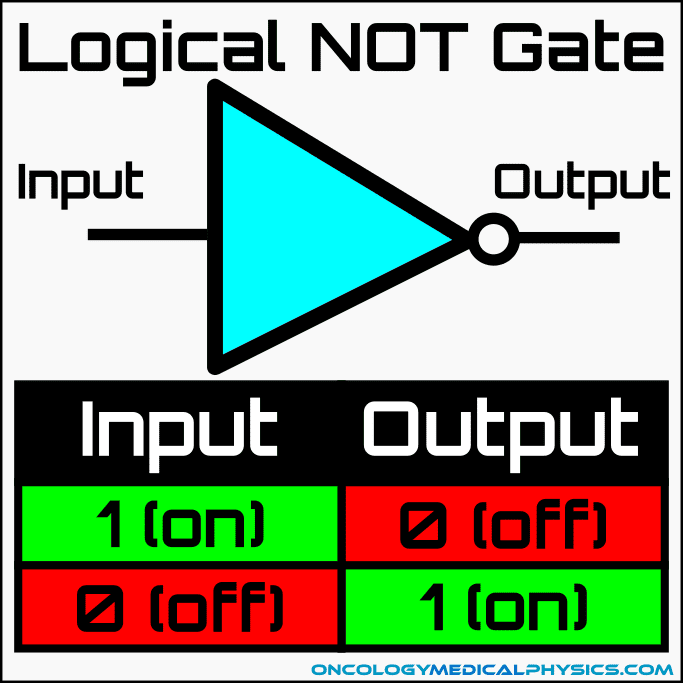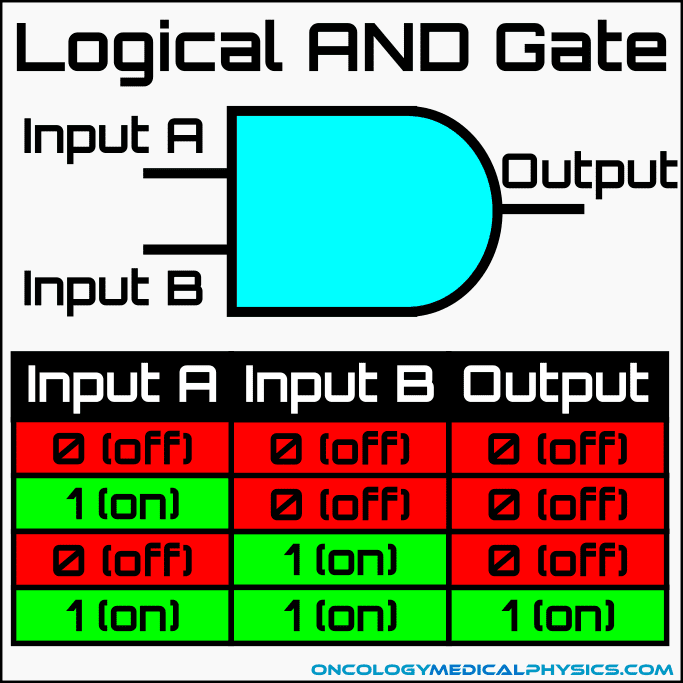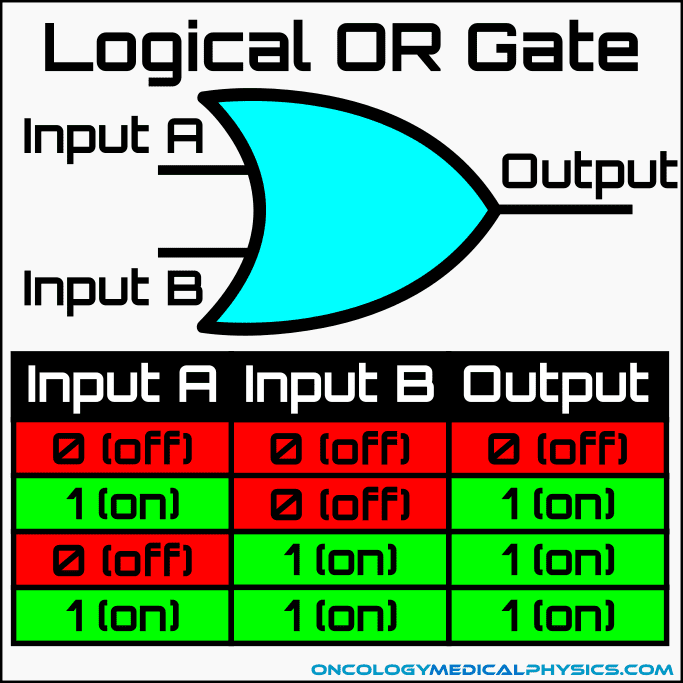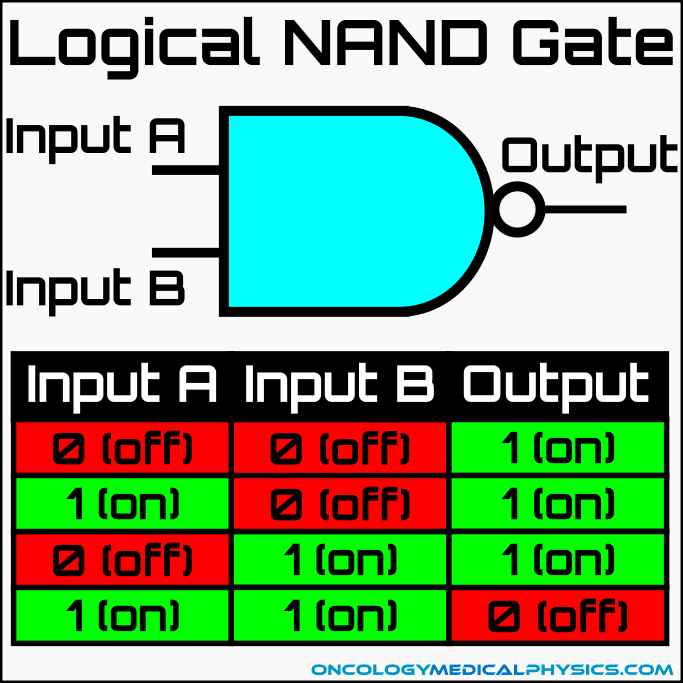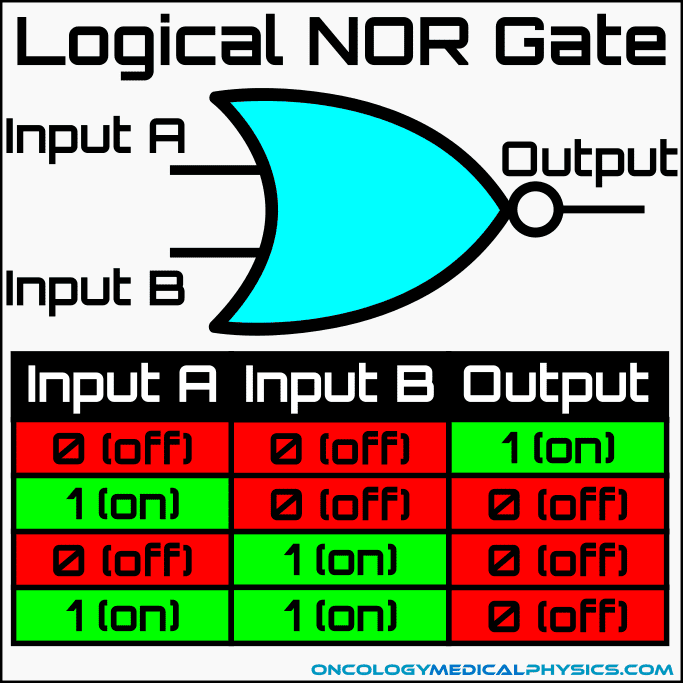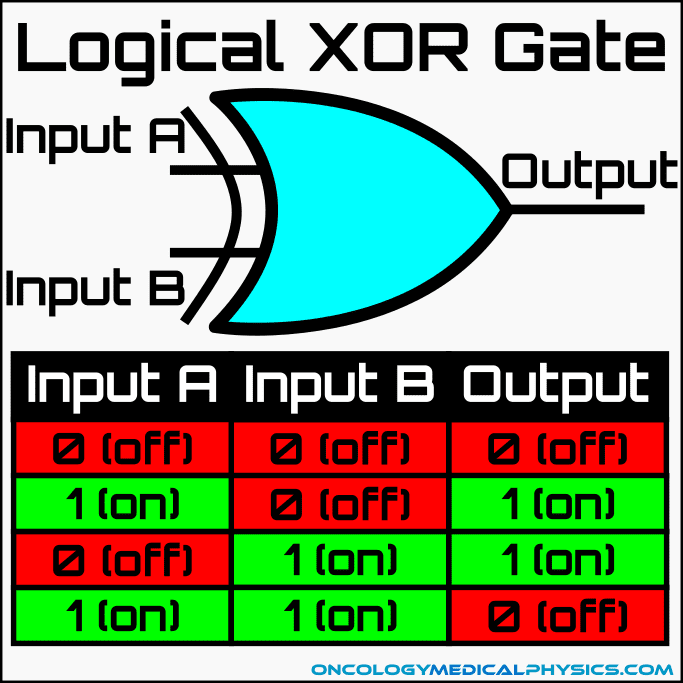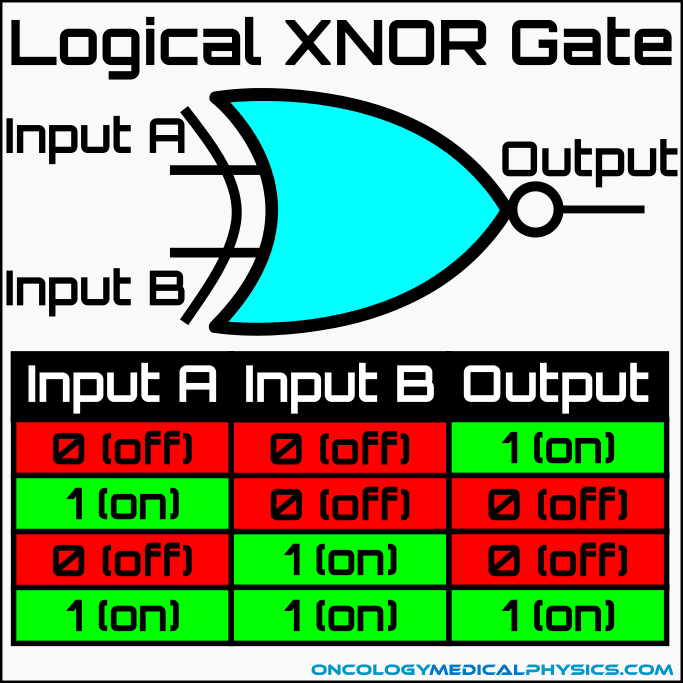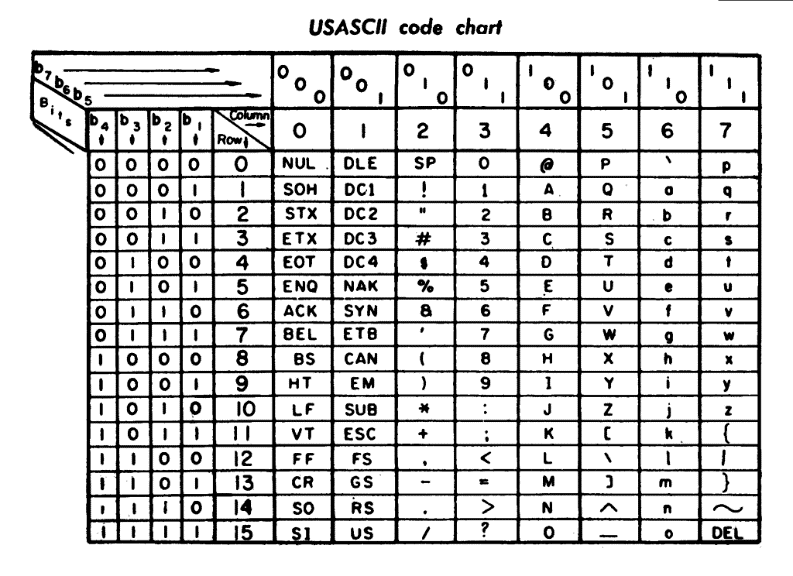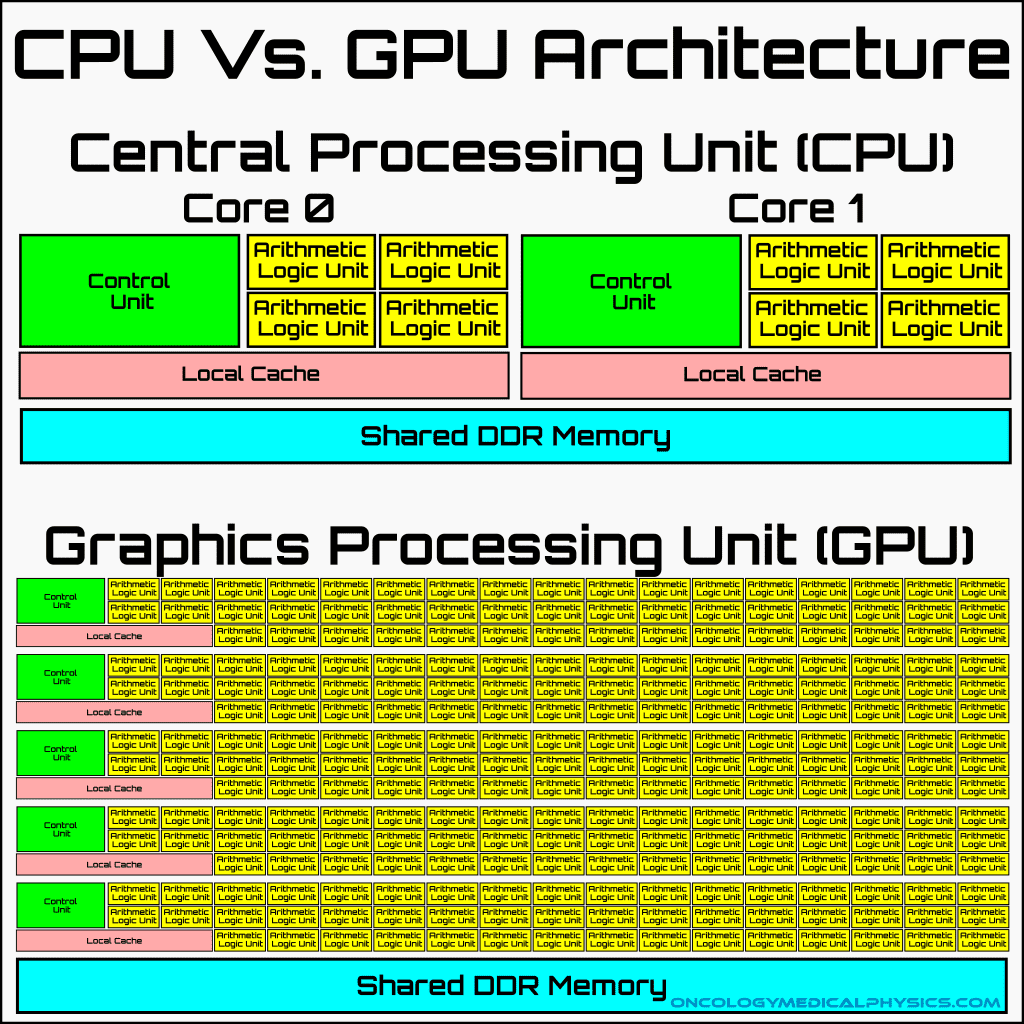Informatics
Introduction to Informatics
Informatics is the study of computer systems, especially systems of storage and retrieval.
The Binary System
The binary counting system is a base-2 system in which numbers are express as a combination of 0 and 1. As in our conventional base-10 numbering system, numbers greater than base – 1 are represented by adding digits as in the below table.
Converting Binary and Decimal
Binary numbers may be converted to decimal by summing the multiple of each digit and 2 to the power of the digit. For example:
![]()
Key Point: The binary counting system is used in computers because it directly represents the possible output states of logic (AND, OR, NOT) gates; on or off.
| Decimal Number | Binary Equivalent |
|---|---|
| 0 | 0 |
| 1 | 1 |
| 2 | 10 |
| 3 | 11 |
| 5 | 101 |
| 10 | 1010 |
| 100 | 1100100 |
Logic Gates
Logic gates, also called logic discriminators, are electrical circuits which perform Boolean functions. Boolean functions are operations in which a binary output is determined by the states (0 = off, 1 = on) one or more inputs.
Computer Architecture
Units of Storage
Most information of interest is not binary and, therefore, must be represented by groupings of multiple digits. Ability to distinguish and convert between these units is common on the ABR part 1 exam.
Bit (b)
A bit is a single piece of binary information (1 or 0).
Nibble (N)
A nibble is a unit of 4 bits. Nibble is not commonly used.
Byte (B)
A byte is a group of 8 bits. A byte is the commonly expressed base unit of computer memory thanks to its ability to hold a useful amount of information such as an ASCII code.
Kilobyte (KB)
A kilobyte (KB) is 1024 bytes, which is equal to 8x210 bits.
Megabyte (MB)
A megabyte (MB) is 1,048,576 bytes, which is equal to 8x220 bits.
Gigabyte (GB)
A gigabyte (GB) is 1,073,741,824 bytes, which is equal to 8x230 bits.
Terabyte (TB)
A terabyte (TB) is 1.0995x1012 bytes, which is equal to 8x240 bits.
Binary Storage
| Unit (Binary) | # of bits | Functional Storage |
|---|---|---|
| 1 bit | 1 | State of boolean logic |
| 1 Nibble | 4 | |
| 1 Byte | 8 | ACSII character |
| 1 Kilobyte | 8x210=8192 | A typical text email |
| 1 Megabyte | 8x220=8,388,608 | 800 pages of text |
| 1 Gigabyte | 8x230=8,589,934,592 | 894600 pages of text 256 songs (MP3) |
| 1 Terabyte | 8x240=8.796x1012 | 262,144 songs (MP3) |
SI Vs Binary Prefix
Key Point: Binary prefixes work a bit differently than SI prefixes. In the SI system, the prefixes kilo-, mega-, giga-, and tera- refer to 103, 106, 109, and 1012 respectively. However, in information technology, the prefixes kilo-, mega-, giga-, and tera- refer to 210, 220, 230, and 240 respectively.
In informatics, we are most often interested in the binary definition due to its direct application to storing binary states.
The ASCII Format
The American Standard Code for Information Interchange (ASCII) is a 7 or 8-bit (1 byte) format used to encode letters and other characters. Most modern character-encoding formats, such as unicode and ISO/IEC 8859, are based on the ASCII system.
Computer Processing Speed
Processor speed is usually measured in terms of the computers clock speed using the units of megahertz (MHz) or gigahertz (GHz). Clock speed indicates the number of processing cycles that can be completed per second. All else being equal, a computer with a higher processing speed will perform faster. However, other aspect of computer performance, such as the number of processors, speed of memory access, and the computer’s architecture, impact the actual time required to perform a given calculation.
Because of the number of compounding factors which impact end point performance, floating point operations per second (FLOPS), are commonly used in fields of scientific computation. That is, FLOPS are a more accurate way to quantify computer performance with regard to calculation speed because, unlike clock speed, FLOPS directly quantify computation speed.
Key Point: A central processing unit (CPU) and graphics processing unit (GPU) both process information but do so using different architectures. This difference is why a GPU may outperform a CPU operating at the same clock speed for some floating-point computation tasks such as dose calculations in a treatment planning system.
Computer Components
Motherboard
The motherboard is the main circuit board of the computer. It connects the other components including the processor, memory, and connectors for outside peripherals such as displays, keyboards, and mice.
Central Processing Unit (CPU)
The CPU is the “brain” of the computer. This is where logic gates are used to manage inputs and outputs as well as performing the computations.
Graphics Processing Unit (GPU)
GPUs are similar to CPUs in that both process information. The difference is that while a CPU is designed to handle a wide range of computing tasks, the GPU is designed to complete simple highly repetitive tasks very quickly such as rendering high-resolution images. GPUs accomplish this by performing many more parallel computations that a CPU would as equivalent clock speeds. This function makes GPUs a very efficient means of computing dose distributions in a modern treatment planning system.
Memory
Memory is where information is stored. Memory is subclassified depending on its use in the computer.
Volatile memory
Volatile memory requires constant power to maintain the stored information but may be written to and ready from very quickly. These properties make volatile memory ideal for storing intermediate system states or calculations that must be accessed quickly. Random access memory (RAM) is the most commonly referenced type of volatile memory.
Non-volatile memory
Non-volatile memory is able to store information even when unpowered. This makes non-volatile memory ideally suited for items that must be stored for long periods of time such as programs and media. Non-volatile memory is typically slower to access than volatile memory. Examples of non-volatile memory include Read Only Memory (ROM), flash (solid state) memory, magnetic disks/tapes, and optical disks.
| RAM | ROM | |
|---|---|---|
| Storage Duration | Temporary | Permanent |
| Storage Volume | MBs to low GBs | GB to TB |
| Volatility | Volatile | Non-volatile |
| Use | Storing temporary program data | Stores files needed for computer to start up and basic operations |
| Speed | Faster | Slower |
Navigation
Not a Premium Member?
Sign up today to get access to hundreds of ABR style practice questions.